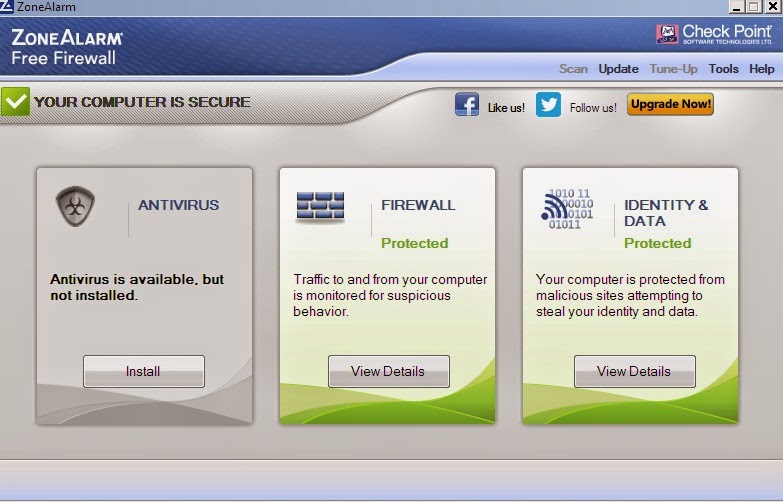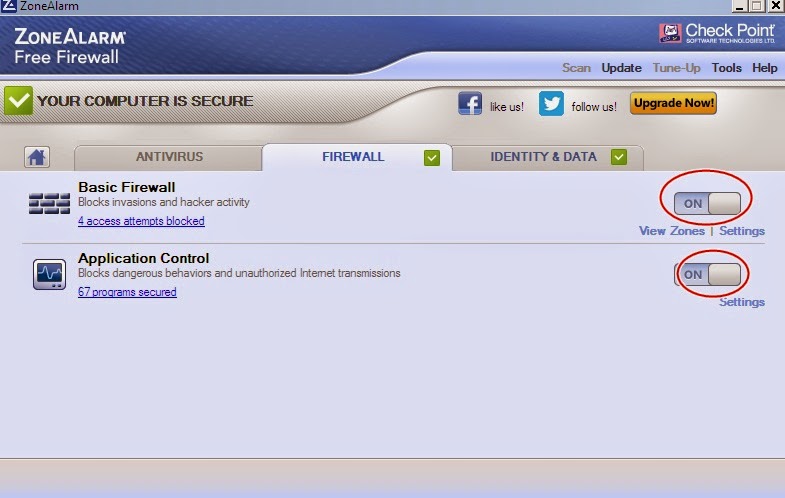ไม่น่าจะมีปัญหาหรอกครับ ถ้ามันจะมีสมดุลหรือสอดแทรกวิชาการเข้ามาบ้าง
สำหรับแอพเพื่อการศึกษาที่นำมาแนะนำในวันนี้คือ Fun Easy Learn Thai
เป็นฟรีแอพ ที่ทำออกมาในรูปแบบแบบของการศึกษา ที่สนุกและง่ายในการเรียนรู้คำศัพท์สำหรับต่างชาติ ต่างภาษาที่ต้องการศึกษาเรียนรู้ภาษาไทย
แต่อย่าพึ่งเข้าใจผิดว่าเฉพาะต่างชาติเท่านั้น ในมุมมกลับ แอพก็จะมีภาษาอังกฤษที่คนไทยเราสามารถศึกษาและเรียนรู้ได้อย่างสนุก ไม่น่าเบื่อเช่นกัน ในเรูปแบบของการเรีียนรู้คำศัพท์ที่แบ่งตามหวทดหมู่หลักและย่อยกว่า 140 หมวดหมู่ มากกว่า 6000 คำศัพท์ ที่จำเป็นในชีวิตประจำวัน และต้องพบเจอตามสถานการณ์ต่างๆ
การดาวโหลดและติดตั้งใช้งาน
รองรับ iOS และ Android
การ Setting หรือตั้งค่าใช้งาน หลังการดาวโหลดและติดตั้งแอพ
จะเป็นการ Select Native language หรือเลือกภาษาแม่ของเรา เพื่อใช้งาน สามารถเลือกได้มากกว่า 50 ภาษา ทั่วโลก เราสามารถเลือก ไทย
จากนั้นจะเป็นเมนู ไอค่อน พร้อมคำอธิยาย Label ที่สามารถเลือกและกดปุ่ม Play เพื่อ เล่นได้ทันที
การเรียนรู้ภาษารูปแบบใหม่ ผ่านกิจกรรมจับคู่คำศัพท์ การฟัง การอ่าน และการเขียน ครบ 4 ทักษะ เหมาระสำหรับผู้สนใจเรียรู้ภาษาเพื่อพัฒนาตนเอง เพื่อต่อยอดการศึกษาในระดับที่เหนือกว่าขึ้นไปอีก
สนใจดาวโหลด สามารถค้นหาจาก Play Store หรือ
เยี่ยมชมเราที่:
http://www.funeasylearn.com
http://www.funeasylearn.com
ชอบเราที่:
https://www.facebook.com/FunEasyLearn
https://www.facebook.com/FunEasyLearn
ติดตามเราที่:
https://twitter.com/funeasylearn
https://twitter.com/funeasylearn
Circle us:
https://plus.google.com/+Funeasylearn
https://plus.google.com/+Funeasylearn