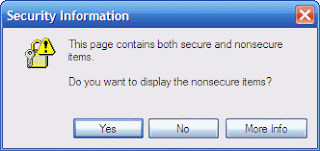
How to get rid of IE Warning: this page contains both secure and unsecure.Do you want to display the nonsecure items?. If you are using IE. for surfing the internet,you might have encounter the warning of security information box which is might interupt or annoy ,however we can fix this ploblem in the easy ways.
# 1st chance your internet browser from IE. to Mozilla Firefox ,then your ploblem fixed.
# 2nd if you are a person who stict to IE.and don't want to change ,then I would suggest you to follow this easy step.
1 on your IE. browser ,click Tools and then Click Internet Options
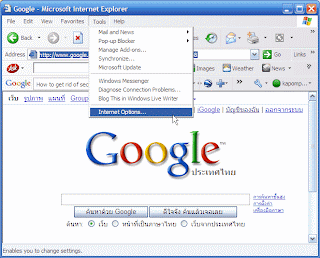
2 Then click Security Tap

3 Click Custom Level
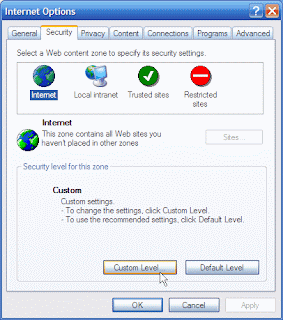
4 Then move down for Miscellaneous
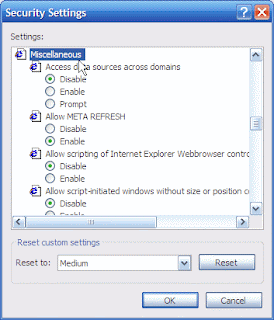
5 Looking for "Display mixed content" ,Select Enable Radio buttom ,then click OK
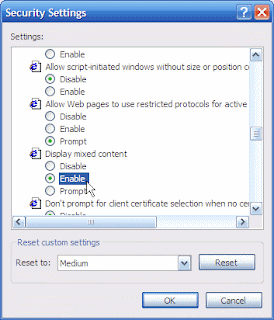
6 As warning box display select Yes to confirm change, That is now your ploblem fixed
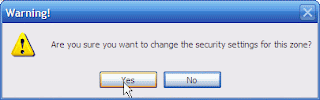

ليست هناك تعليقات:
إرسال تعليق